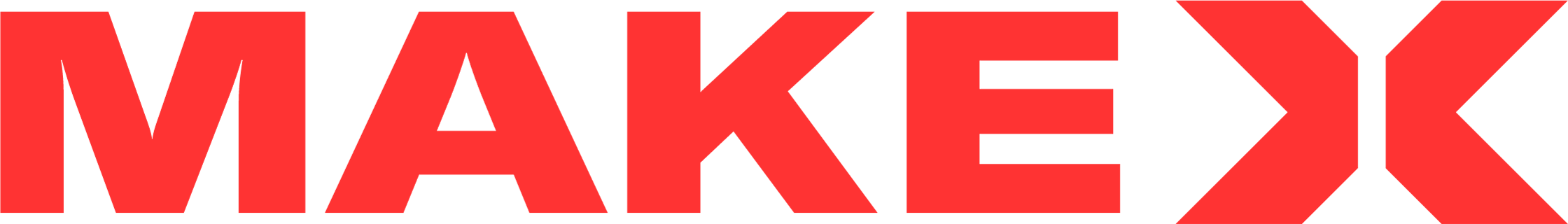MakeX Robotics Competition FAQs
When will the arrangement of MakeX Robotics Competition be announced ? How can we participate in the competition?
All competition events in will be published on the “Competition List” page. You can also visit our follow official account on Facebook, Twitter, Instagram, and so on to get relevant information.
As a contestant, can I register for the competition myself?
Contestants and mentors can use mobile phone numbers (E-mail for the overseas team) to register MakeX official website accounts, fill in personal information and choose the corresponding identity. However, only mentors can create teams and register for the competition in the “My Team” list on the profile page.
Is the competition restricted by age or by grade?
Contestants of 2020 MakeX Robotics Competition should meet the age requirement. The starting date of the season (January 1, 2020) should be taken as the starting point to calculate the age. MakeX Inspire program is based on mTiny for 4-7 years old (detailed information will be released later). MakeX Spark is an innovation-oriented robotics hardware competition for young people of 6-13 years old. The 2020 theme of MakeX Spark is Future Home. MakeX Starter is a multitasking competition for young people of 6-16 years old. The 2020 theme of MakeX Starter is Smart Links. MakeX Challenge is a confrontational competition for young people of 11-18 years old. The 2020 theme of MakeX Challenge is Intelligent Innovator. MakeX Premier is a high-antagonism and large-scale competition for young engineers over the age of 14. The 2020 theme of MakeX Premier is Ultimate Warrior. At the start of the season, contestants should be the enrolled students in the compulsory education stage (students from different education systems should meet the age requirement).
If the contestant has registered for the competition but cannot come, could he be replaced by others?
Only contestant who register for the competition can participate in the competition.